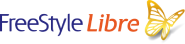Frequently Asked Questions
TOP FAQs
The FreeStyle Libre system has been clinically proven to be accurate, stable, and consistent over 14 days. It does not require finger prick calibration and may be used in place of routine finger prick glucose testing2,19.
Footnote:
2 The finger prick test using a blood glucose meter is required during times of rapidly changing glucose levels when interstitial fluid glucose levels may not accurately reflect blood glucose levels or if hypoglycaemia or impending hypoglycaemia is reported by the system or when symptoms do not match the system readings.
19 Bailey Timothy., et al. The Performance and Usability of a Factory-Calibrated Flash Glucose Monitoring System. Diabetes Technology and Therapeutics v17 n11 July 2015 (10.1089/dia.2014.0378)
Use the supplied disposable applicators to apply the FreeStyle Libre sensor to the back of your upper arm. It should stay in place for up to 14 days, even while you shower, swim, bathe or exercise6.
Please follow the instructions found in the user manual for skin preparation and application.
You can pay quickly and securely online via credit card or debit card.
It normally takes up to 3 working days to process and deliver your order, assuming it's placed and paid for successfully before 2pm.
You can check the status of your order 24/7. Simply look up the tracking number on your shipment update to see the current status of your order.
You can buy the FreeStyle Libre system from our Webshop or the following locations:
Hospital Retail Pharmacies
- Changi General Hospital Pte Ltd
- National University Hospital
- Khoo Teck Puat Hospital
- KK Women's And Children's Hospital
- Tan Tock Seng Hospital
- Ng Teng Fong General Hospital
- Alexandra Hospital
- Singapore General Hospital
Polyclinics Retail Pharmacies
- Tampines Polyclinic
- Bedok Polyclinic
- Bukit Merah Polyclinic
- Hougang Polyclinic
- Geylang Polyclinic
- Ang Mo Kio Polyclinic
- Yishun Polyclinic
- Woodlands Polyclinic
- Kallang Polyclinic
- Toa Payoh Polyclinic
- Chua Chu Kang Polyclinic
- Jurong Polyclinic
- Bukit Batok Polyclinic
- Clementi Polyclinic
- Bukit Panjang Polyclinic
- Pioneer Polyclinic
Trade
- Guardian Rx Stores
- Watson Rx Stores
- Unity Rx Stores
The FreeStyle Libre flash glucose monitoring system is the first product in the flash glucose monitoring category and is designed to liberate patients from the hassles of glucose monitoring and provide HCPs with deeper insights to make more informed treatment decisions.
The FreeStyle Libre sensor should be stored between 4°C to 25°C. The FreeStyle Libre reader should be stored between -20°C to 60°C.
No, we cannot deliver to addresses outside Singapore.
FreeStyle Libre Overview
Traditional blood glucose monitoring provides users with glucose readings that represent distinct points in time. Users do not get comprehensive information regarding how their glucose levels have been changing, nor do they get information about where their glucose levels are going. Without such information, it can be easy to miss significant glucose fluctuations - the ups and downs. Continuous glucose monitoring gives a more complete picture of glucose fluctuations by providing glucose values dependent on the system from every minute to every 5 minutes. Understanding how their glucose levels have been changing makes it possible for users and their healthcare team to take appropriate actions and make therapy adjustments. The FreeStyle Libre system is a new and user-friendly way to discreetly obtain glucose readings. The FreeStyle Libre system offers benefits of both CGM and BGM – on one hand it provides a complete picture of glucose variations while on the other, it allows users to get their current glucose readings in a flash by just scanning the reader over the Sensor.
View our video to learn more.
Flash Glucose Monitoring is designed as an affordable and easy way to generate the dense glucose data needed for an insightful glycaemic picture. What makes flash glucose monitoring unique is the quick scan of the reader over the Sensor to collect glucose data. Another key feature of the flash glucose monitoring system is the small and fully disposable Sensor that lasts up to 14 days, requires no finger prick calibration, no routine finger pricks2 and that automatically measures, captures and stores 90 days of glucose data†.
Footnote:
2 A finger prick test using a blood glucose meter is required during times of rapidly changing glucose levels when interstitial fluid glucose levels may not accurately reflect blood glucose levels or if hypoglycaemia or impending hypoglycaemia is reported by the system or when symptoms do not match the system readings.
† Based on the Sensor being replaced once every 14 days and scanned at least once every 8 hours.
To obtain a glucose reading, users simply perform a quick, painless8 1-second scan of the reader over the Sensor. This easy scan gives user more information than BGM without the need for finger pricks2. The FreeStyle Libre system also offers software to generate concise reports that provide a clear analysis of the user’s glucose data.
8 Most people did not feel any discomfort under the skin while wearing the FreeStyle Libre sensor. In a study conducted by Abbott Diabetes Care, 93.4% of patients surveyed (n=30) strongly agree or agree that while wearing the sensor, they did not feel any discomfort under their skin. [29 persons have finished the study; 1 person terminated the study after 3 days due to skin irritations in the area where the sensor touched the skin].
2 A finger prick test using a blood glucose meter is required during times of rapidly changing glucose levels when interstitial fluid glucose levels may not accurately reflect blood glucose levels or if hypoglycemia or impending hypoglycemia is reported by the system or when symptoms do not match the system readings.
ISF is a reasonable alternative for blood. Glucose can be measured in the ISF–the fluid around the body’s cells where glucose freely diffuses from capillaries to the interstitial space34. The FreeStyle Libre sensor sugar readings lag behind a finger prick blood sugar reading by approximately 2 to 5 minutes35.
35Alva S, et al. Accuracy of a 14-Day Factory-Calibrated Continuous Glucose Monitoring System With Advanced Algorithm in Paediatric and Adult Population With Diabetes. Journal of Diabetes Science and Technology. September 2020. doi:10.1177/1932296820958754
FreeStyle Libre Reader
No, for convenience, there is a built-in blood glucose meter within the reader that can be used for blood glucose and blood ketone testing.
The FreeStyle Libre flash glucose monitoring system can measure interstitial fluid glucose levels in people aged 4 and above with diabetes mellitus. Children aged 4 to 17 should be supervised by a caregiver who is at least 18 years old. The caregiver is responsible for supervising, managing, and assisting the child in using the FreeStyle Libre system and interpreting its readings.
The FreeStyle Libre Flash Glucose Monitoring System offers a Trend Arrow with each glucose reading that gives you an indication of the direction your glucose is going. To include the picture rather than words:

Yes, for convenience, there is a built-in blood glucose meter within the reader that can be used for blood glucose and blood ketone testing.
FreeStyle Libre Sensor
No. Unlike other sensor-based glucose monitoring systems that are currently available, the FreeStyle Libre Sensor is factory calibrated and requires no finger prick calibrations during the 14-day wear period. FreeStyle Libre system is a factory calibrated Sensor that has been proven to safely and successfully replace SMBG1,2 and deliver important clinical benefit. Specific details about our calibration process are proprietary.
1 Bolinder, Jan., et al. Novel glucose-sensing technology and hypoglycaemia in type 1 diabetes: a multicentre, non-masked, randomised controlled trial. The Lancet 388.10057 (2016): 2254-2263
2 Haak, Thomas., et al. Flash glucose-sensing technology as a replacement for blood glucose monitoring for the management of insulin-treated type 2 diabetes: a multicenter, open-label randomized controlled trial. Diabetes Therapy 8.1 (2017): 55-73
Abbott Diabetes Care is committed to making its products safe for the user. Soon after the insertion of a Sensor, there are physiological processes that happen as the Sensor and the body equilibrates. These processes are part of the body's natural response to the Sensor insertion. The equilibration process can vary from one person to another and may not always happen in the same manner for any one person. Therefore, we have decided to let the system equilibrate for 1 hour to ensure that the system is providing accurate glucose readings.
Regulations vary depending on location. This product should be disposed of in accordance with all applicable local regulations related to the disposal of electronic equipment, batteries, sharps, and materials potentially exposed to body fluids.
“Sharps" include any device or object used to puncture or lacerate the skin. Sensors are not sharps as they do not contain a sharp. The sharp is left in the applicator.
Contact Customer Service for further information on appropriate disposal of system components.
Some individuals may be sensitive to the adhesive that keeps the Sensor attached to the skin. If you notice significant skin irritation around or under your Sensor, remove the Sensor and stop using the FreeStyle Libre system. Contact your health care professional before continuing to use the FreeStyle Libre system.
The accuracy of Sensors that monitor glucose generally improves after the first day of use. During the first day, the Sensor may need to acclimate to its physiological environment. Accuracy should improve after the first day and will remain consistent over the wear period.
LibreView
LibreView lets you create clear, easy-to-understand glucose reports, and allows you to share them with your healthcare professional. LibreView is free and only takes a few minutes to sign up and get started.
To use LibreView, you will need to connect the glucose device to any Windows PC or Mac computer with an Internet connection. Log in with your credentials and then follow the on-screen instructions to upload data.
Your glucose data is stored securely in LibreView, through which you can also share it with your healthcare professional.
Note: If you are using FreeStyle LibreLink to monitor your glucose, your data is automatically uploaded to LibreView every time you scan your FreeStyle Libre sensor.
Call our Customer Care Team at 1 800 272 2881 or +65 3138 3799 and enter '3' to get connected to a dedicated LibreView support.
Alternatively, more information can be found here:
FREESTYLE LIBRELINK
The FreeStyle LibreLink app is a mobile medical app designed to work with FreeStyle Libre sensors. The app enables you to monitor your glucose using your iPhone or Android phone9 with a FreeStyle Libre sensor — there is no need to use a separate blood glucose meter for routine glucose monitoring.2 When you scan the sensor with a compatible phone that’s running the FreeStyle LibreLink app, your glucose data is displayed directly on that device.
With the app you can:
- View your current glucose reading, a trend arrow, which indicates how your glucose is changing, and the last 8-hours of glucose history
- See glucose reports, including your Ambulatory Glucose Profile, which reveal trends and patterns
- Add notes to track your food, insulin use, exercise, and other events
- Connect to healthcare professionals and caregivers with LibreView and LibreLinkUp13
Important: You must have a compatible iPhone or Android phone to install and use the app (See Compatibility Guide).
9The FreeStyle LibreLink app is only compatible with certain mobile devices and operating systems. Please check our compatibility guide for more information about device compatibility before using the app.
2 A finger prick test using a blood glucose meter is required during times of rapidly changing glucose levels when interstitial fluid glucose levels may not accurately reflect blood glucose levels or if hypoglycaemia or impending hypoglycaemia is reported by the system or when symptoms do not match the system readings.
13 The LibreLinkUp app is only compatible with certain mobile device and operating systems. Please check www.librelinkup.com for more information about device compatibility before using the app. Use of LibreLinkUp and FreeStyle LibreLink requires registration with LibreView. The LibreLinkUp mobile app is not intended to be a primary glucose monitor: home users must consult their primary device(s) and consult a healthcare professional before making any medical interpretation and therapy adjustments from the information provided by the app.
The FreeStyle LibreLink app is only compatible with certain mobile devices and operating systems. Please check our compatibility guide for more information about device compatibility before using the app.
Yes, the FreeStyle LibreLink app is approved by Health Science Authority (HSA) in Singapore.
No, the FreeStyle LibreLink app is the only app that has been tested by Abbott Diabetes Care to be compatible with FreeStyle Libre sensors. The FreeStyle LibreLink22 app was developed to ensure compliance with local regulations, including safety and performance requirements in accordance with the intended use. Any product that is intended to be compatible with FreeStyle Libre sensors would also need to comply with these regulations as well.
22 Use of FreeStyle LibreLink requires registration with LibreView. Automatic upload requires a wireless internet connection or mobile data connection.
NFC is the wireless communication technology that enables your FreeStyle Libre sensors to wirelessly transmit data to another device.
For Android users: Your Android phone must have NFC capabilities and NFC must be enabled. Many of the latest Android phones support NFC. Check your phone's manual or go to the phone’s Settings menu and look for settings related to ‘NFC’, ‘Connections’, ‘Sharing’, or ‘Wireless & Networks.’
For iPhone users: You must have an iPhone 7 or higher running iOS 11 or higher to utilize the NFC capability needed to scan the FreeStyle Libre sensor.
The app has the same indications for use as the FreeStyle Libre system. Please see the FreeStyle Libre system indications for use for your country.
Android:
After you’ve applied a FreeStyle Libre sensor to the back of your upper arm, open the app and hold the back of your Android phone near (exact distance will vary by phone) the FreeStyle Libre sensor to scan it. The size and location of the NFC antenna in Android phones varies by make and model, so you may have to move the phone around to find the best position for scanning the FreeStyle Libre sensor.
Once you have found the optimal scan position, wait for the app to produce two distinct tones or vibrations before you move the phone away from the FreeStyle Libre sensor. The first tone indicates the phone’s NFC has recognized the sensor. The second tone indicates the scan is complete.
iPhone:
After you’ve applied a FreeStyle Libre sensor to the back of your upper arm, open the app and tap one of the scan buttons within the app to put the iPhone in a scan ready state. There are two types of scan buttons – a blue button on the Home screen and a gray scan icon in the top right corner of most screens. Hold the top edge of your iPhone near the sensor and do not move your iPhone until you hear a tone and/or feel a vibration, which indicates the scan is complete.
You may or may not have to remove your phone case – it depends on the material that the case is made from, how thick the case is, and how well your phone’s NFC antenna works. If your phone case is made from plastic or silicone or another non-conductive material, you will probably be able to scan the sensor without removing the case. If the case is aluminum, metal or anything else that has a conductive surface, you may need to remove the case before scanning your sensor. The thickness of the case can also make a difference. If your case is very thick, it could prevent the phone from scanning the sensor.
Yes. The app was developed using the same technology that is in the FreeStyle Libre reader for receiving and processing glucose data, so it can also be used for routine glucose monitoring. The app can be used instead of or in combination with the FreeStyle Libre reader.
There’s no need to use a separate blood glucose meter for routine testing.2 The app allows you to get glucose results as often as you like by simply scanning your FreeStyle Libre sensor with your phone.
However, a finger prick test using a blood glucose meter is required during times of rapidly changing glucose levels when interstitial fluid glucose levels may not accurately reflect blood glucose levels, if hypoglycaemia or impending hypoglycaemia is reported by the Sensor, or when symptoms do not match the Sensor readings.
2A finger prick test using a blood glucose meter is required during times of rapidly changing glucose levels when interstitial fluid glucose levels may not accurately reflect blood glucose levels or if hypoglycaemia or impending hypoglycaemia is reported by the system or when symptoms do not match the system readings.
You can choose to monitor your glucose levels with either the app, the reader, or both. You can use the FreeStyle LibreLink app and the FreeStyle Libre reader with the same sensor, as long as you start the sensor with the reader first, and then scan the newly started sensor with your phone.
Remember that the FreeStyle LibreLink app and FreeStyle Libre readers do not share data with each other. For example, if you switch between your reader and the app, you may see gaps in your glucose data, which will affect the reports available through the reader, the FreeStyle LibreLink app, and LibreView. It is important to continue scanning your sensor with either the app or the reader at least once every eight hours so you and your healthcare professional can get a complete picture of your glucose trends and patterns.
The FreeStyle LibreLink app is intended to be used with only one sensor (and one person) at a time. Each app account is associated with one person. However, people who use the FreeStyle LibreLink app can connect with their caregivers if they are using a separate app called LibreLinkUp. LibreLinkUp allows caregivers to remotely monitor glucose readings performed by their love ones.
Yes. People with diabetes can use FreeStyle Libre sensors with the app to better understand the impact of actions like eating, exercise, and taking insulin based on their glucose levels. They can also make day-to-day therapy decisions when using the app with a FreeStyle Libre sensor, including insulin dosing decisions, based on guidance from their healthcare professional.
Yes. If you use an Android phone, you may need to go to your phone’s settings and reactivate NFC when your phone is in airplane mode. You can scan with your iPhone in airplane mode by tapping one of the scan buttons in the app to put it in a scan ready state.
Wi-Fi or a mobile data connection are only required for initial app setup (downloading / installing the app, creating an account, or signing in) and sharing your glucose information with your care team or with other connected apps. The app does not require a Wi-Fi or a mobile data connection to scan your sensor or to record your current glucose readings. During periods when your phone is operating in a disconnected state, your data will only be uploaded to LibreView after a Wi-Fi or mobile data connection is restored.
No, the FreeStyle LibreLink app is meant to be used as often as you like and should not have a noticeable effect on battery life beyond your normal usage patterns.
If your phone battery dies, charge your phone to continue using the FreeStyle LibreLink app. Your data will not be lost if the phone battery dies and you can scan the sensor while the phone is being charged.
The FreeStyle LibreLink app is not supported on rooted Android phones or jailbroken iPhones.
After installing the FreeStyle LibreLink app, tap Sign In. Then, tap Forgot Password. Enter the e-mail address that was used to create the account and follow the on-screen instructions. You will receive an e-mail with a link to reset your password. Follow the link to create a new password, then sign into your account using your new password.
The FreeStyle LibreLink app is currently available in the following languages:
- Arabic
- Chinese – Simplified
- Chinese – Traditional
- Danish
- Dutch
- English – United Kingdom
- English – United States
- Finnish
- French – Canada
- French – France
- German
- Greek
- Hebrew
- Italian
- Japanese
- Korean
- Norwegian
- Polish
- Portuguese – Brazil
- Portuguese – Portugal
- Russian
- Spanish – Latin America
- Spanish – Spain
- Spanish – United States
- Swedish
- Turkish
Note: The FreeStyle LibreLink app is displayed in the same language as your phone’s operating system language. If you wish to use the FreeStyle LibreLink app in a different language, choose from one of the supported languages in your phone’s system settings. The FreeStyle LibreLink app will update the next time it is opened. If the FreeStyle LibreLink app doesn’t support the language set on your phone, the app will display text in English (US).
Android users can download the FreeStyle LibreLink app from the Google Play Store. iPhone users can download the FreeStyle LibreLink app from the Apple App Store. Please note that the app may not be available for download if the app is not approved for use in your country or your phone is not compatible with the app.
The app will display a clock icon on the glucose graph to indicate when there has been a time change. It is necessary to use the correct time for accurate reports. If your phone’s time is not set to update automatically, you will need to update your phone’s time settings in order to continue using the app.
- Sharing: Reports in the FreeStyle LibreLink app can be shared directly from the phone. You can connect the reader to the computer with a USB cable to upload data.
- Viewing: The reader features a simple color touchscreen. Graphs are displayed in more color and higher resolution in the app.
- Notes: You can add notes in the reader within 15 minutes of a glucose reading. The app allows you to add and view notes at any time in the Logbook.
- Text to Speech: If enabled in the app, you can hear the glucose reading with the unit of measure and trend arrow direction after each scan.
- Reports: The reader and the app use the same calculations to create glucose reports. Compared to the Reader, reports in the app will have more color, details, and interactivity. The app can also display an estimate of your A1c, in addition to basic stats about your glucose history in the last 24 hours.
- Reminders: The app allows you to easily set custom reminders, as well as an 8-hour timer that resets every time the sensor is scanned. App notifications on your phone must be enabled to see reminders.
Other: The reader has a port for test strips, so it can be used both for scanning sensors and blood glucose readings.
The app includes a series of reports that highlight your glucose trends and patterns. From the main menu select the report you wish to see.
- Daily Patterns: A graph showing the pattern and variability of the sensor glucose readings over a typical day. Includes the median, 25th -75th percentile, and 10th-90th percentile range of the glucose readings.
- Time in Target: A graph showing the percentage of time the sensor glucose readings were above, below, or within the Target Glucose Range.
- Low Glucose Events: Information about low glucose events measured by the sensor. A low glucose event is recorded when the sensor glucose reading is lower than 3.9 mmol/L (70 mg/dL) for longer than 15 minutes.
- Average Glucose: Information about the average sensor glucose readings for different periods of the day.
- Daily Graph: A graph of the sensor glucose readings by day.
- Estimated A1c: Estimate of A1c (HbA1c) based on sensor glucose data from the last 90 days. A1c can be used as an indicator of how well glucose levels have been controlled and may be used to monitor a diabetes treatment regimen.
Sensor Usage: Information about how often the sensor is scanned.
A minimum of 5 days of sensor data is required for an estimated A1c to be calculated.
E-mail or text reports directly from the app by tapping the share icon that’s displayed at the bottom of each report available within the app. You can also show the reports on your phone to your doctor or nurse during your next appointment. LibreView may also be an option if your doctor has set it up for patients to share data (more information about LibreView below).
LibreView is a cloud-based diabetes management system. LibreView provides a secure repository for data from your FreeStyle LibreLink app, and allows you to easily share your glucose data with your healthcare professional or others, if you wish. Data is automatically21 uploaded to LibreView when your phone is connected to the Internet.
21The user must be connected to the internet in order for their glucose data to automatically upload to LibreView.
LibreView is used to manage your account information and enables detailed reporting and data sharing. Once the app is installed and you accept the terms of use, you will need to create a LibreView account in order to start using the app. LibreView allows you to share your glucose data with your healthcare professional and other apps that connect with FreeStyle LibreLink app.
The app stores your account information, glucose data, notes, and sensor information within the app on your phone, so it is your responsibility to limit access to your phone to protect personal information. The app also automatically uploads this data in LibreView, a secure cloud-based data repository. Please read the Privacy Notice for more information.
Abbott and its partners comply with all applicable data protection and privacy laws in users' jurisdictions. Please read the End User License Agreement and Terms of Use or the Privacy Notice within the app or at freestylelibre.com to ensure that you are comfortable with the data handling practices that govern the use of the app and LibreView; otherwise, you should not install the app.
If you lose your phone, download the app again on a compatible phone and sign in with your account information. If you have an active sensor and need to reinstall the app, when you sign into your existing account, you can continue using your active sensor until the end of its useful life. You will not be able to view historical data in the new installation of the app, but this data will be available in LibreView.
No, your glucose data from the FreeStyle LibreLink app will not be synced with FreeStyle Libre desktop software. The FreeStyle LibreLink app data is only stored by and visible through LibreView.
LibreLinkUp is a companion app to the FreeStyle LibreLink app, which allows glucose readings to be automatically shared with your caregivers in near real-time. Both you and your caregiver must have a network connection to share and receive glucose readings. To add a LibreLinkUp connection through the FreeStyle LibreLink app, simply tap Share in the main menu and follow the on-screen instructions.
Yes, with your permission, the app is able to share glucose data with certain other apps. View the Connected apps menu within the FreeStyle LibreLink app to see what other apps are available for sharing in your region.
If you have any questions about the app or your data, including questions on how to close your LibreView account, go to FreeStyleLibre.com.sg for customer support contact information.
9 FreeStyle LibreLink is a mobile application. Data charges may apply when downloading the FreeStyle LibreLink app. The FreeStyle LibreLink app is only compatible with certain mobile devices & operating systems. Please check the website for more information about device compatibility before using the app. Use of FreeStyle LibreLink requires registration with LibreView.
12 The LibreLinkUp app is only compatible with certain mobile device and operating systems. Please check www.librelinkup.com for more information about device compatibility before using the app. Use of LibreLinkUp and FreeStyle LibreLink requires registration with LibreView. The LibreLinkUp mobile app is not intended to be a primary glucose monitor: home users must consult their primary device(s) and consult a healthcare professional before making any medical interpretation and therapy adjustments from the information provided by the app.
21The user must be connected to internet in order for their glucose data to automatically upload to LibreView.
22 Use of FreeStyle LibreLink requires registration with LibreView. Automatic upload requires a wireless internet connection or mobile data connection.
FREESTYLE LIBRE SUBSCRIPTION PLANS
Never run out of sensors again with our subscription plan. Get your sensor orders automatically placed at your preferred frequency and save 20%, including free shipping on all subscription orders. Simply choose from 2 of our subscription plans:
RECEIVE 2 SENSORS EVERY 4 WEEKS
RECEIVE 2 SENSORS EVERY 8 WEEKS
Should you decide that FreeStyle Libre subscription is not for you anymore, you can cancel it at any time by following these steps:
a. Login to your account
b. Go to 'My Account'
c. Click on 'Your Scheduled Orders' then 'View Subscription'
d. Click the 'cancel' button to cancel your subscription plan.
Alternatively, you can call our FreeStyle Libre Customer Care team at 1800 272 2881 (Monday to Friday, 8:30am - 5:30pm. Excluding public holidays.).You can see your next billing and delivery date by simply following these steps:
a. Login to your account
b. Go to 'My Account'
c. Click on 'Your Scheduled Orders' then 'View Subscription'
If you want to upgrade your FreeStyle Libre subscription from 2 sensors every 8 weeks to 2 sensors every 4 weeks, please cancel your current plan and add the new plan to your cart before checking out.
Sure! If, for any reason, you need to pause your subscription plan, simply
a. Login to your account
b. Go to 'My Account'
c. Click on 'Your Scheduled Orders' then 'View Subscription'
d. Click the 'pause' button to pause your subscription plan.
Alternatively, you can call our FreeStyle Libre Customer Care team at 1800 272 2881 (Monday to Friday, 8:30am - 5:30pm. Excluding public holidays.).Whether you are new to FreeStyle Libre or a long-time FreeStyle Libre user, you can sign up for the FreeStyle Libre subscription.
Click here to read the full subscription plan terms and conditions.
No, you do not. The discount will be deducted automatically as long as you add either subscription plan to your cart.
You may have more than 1 subscription running at the same time. This may suit you if you have multiple people in the same household who use FreeStyle Libre. Please note that you need to check out separately for each subscription plan you wish to order.
Yes, and it’s easy to do. Simply follow these steps:
a. Login to your account
b. Go to 'My Account'
c. Click on 'Your Scheduled Orders' then 'View Subscription'
d. Click the 'edit' button
e. Under 'Order Information', you can update your billing or shipping addresses.
Yes, simply follow these steps:
a. Login to your account
b. Go to 'My Account'
c. Click on 'Your Scheduled Orders' then 'View Subscription'
d. Click the 'edit' button
e. Under 'Subscription Payment Details', you can update your payment details
© 2025 Abbott. All Rights Reserved. The sensor housing, FreeStyle, Libre, and related brand marks are trademarks of Abbott. ADC-14427 v8.0